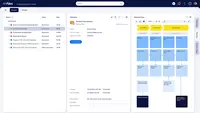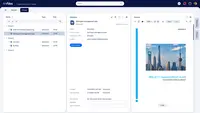Overview
What is M‑Files?
M-Files is a platform for knowledge work automation, that helps knowledge workers to find information faster. M-Files features a metadata-driven architecture, embedded workflow engine, and advanced artificial intelligence. This helps customers to eliminate information chaos, improve process efficiency, and automate…
Strong DMS
Why M-Files
M-files and a small laboratory company
M-files is great for document handling
M-Files...Use It Or Lose It
2 thumbs up
Satisfied user
How a services company uses M-Files in intelligent information management
Getting excited about document management
Document Sharing Portal
Great Product, Great Team!
M‑Files has been a great solution for us!
M-FIles as metadata machine and efficiency producer
MPS: Measurable time savings enabled by document and information management with M-Files
M-Files delivers unmatched search and access management capabilities.
Awards
Products that are considered exceptional by their customers based on a variety of criteria win TrustRadius awards. Learn more about the types of TrustRadius awards to make the best purchase decision. More about TrustRadius Awards
Pricing
What is M‑Files?
M-Files is a platform for knowledge work automation, that helps knowledge workers to find information faster. M-Files features a metadata-driven architecture, embedded workflow engine, and advanced artificial intelligence. This helps customers to eliminate information chaos, improve process…
Entry-level set up fee?
- No setup fee
Offerings
- Free Trial
- Free/Freemium Version
- Premium Consulting/Integration Services
Would you like us to let the vendor know that you want pricing?
185 people also want pricing
Alternatives Pricing
What is DocuWare?
DocuWare’s document management software delivers digital workflow and document control to boost productivity without the need for IT resources. Its cloud and on-premises products are presented as a best-fit solution for companies seeking to digitize, automate and transform key processes. DocuWare…
What is Planview ProjectPlace?
Projectplace is a collaborative work management solution. The vendor says the product is built with teams of all sizes and complexity in mind, from virtual teams of five to entire global enterprises with tens of thousands of active users. It is also designed to incorporate waterfall and agile…
Product Details
- About
- Integrations
- Competitors
- Tech Details
- FAQs
What is M‑Files?
M-Files is a platform for knowledge work automation, that helps knowledge workers to find information faster. M-Files features a metadata-driven architecture, embedded workflow engine, and advanced artificial intelligence. This helps customers to eliminate information chaos, improve process efficiency, and automate security and compliance.
The vendor's value proposition:
- EASE OF USE: M-Files increases productivity and improves work quality by making information easy to find and use.
- WORKFLOW AUTOMATION: M-Files increases consistency of work and reduces errors by automating workflows.
- COLLABORATION: M-Files enables superior customer experiences through a collaborative workspace.
- COMPLIANCE: M-Files reduces business risk by ensuring compliance.
M-Files is designed to improve business performance by helping people find and use information more effectively. Using artificial intelligence (AI) technologies, M-Files breaks down silos by delivering an in-context experience for accessing and leveraging information that resides in any system and repository, including network folders, SharePoint, file sharing services, ECM systems, CRM, ERP and other business systems and repositories.
M‑Files Screenshots
M‑Files Integrations
- DocuSign
- AutoCAD
- AutoCAD LT
- ChronoScan
- Microsoft 365
- Google Workspace
- Salesforce CMS
- Microsoft Dynamics 365
- Adobe Sign
- Esri ArcGIS
- SAP
- Open Text eDocs
M‑Files Competitors
M‑Files Technical Details
| Deployment Types | On-premise, Software as a Service (SaaS), Cloud, or Web-Based |
|---|---|
| Operating Systems | Windows |
| Mobile Application | Apple iOS, Android, Windows Phone |
| Supported Countries | M-Files is available in 100+ countries through direct support or via the company's partner network. |
| Supported Languages | M-Files is available in 30+ languages: Albanian, Arabic, Bulgarian, Chinese (Simplified/PRC), Chinese (Traditional/Taiwan), Croatian, Czech, Danish, Dutch, English, Estonian, Finnish, French, German, Greek, Hebrew, Hungarian, Italian, Japanese, Korean, Macedonian, Mongolian, Norwegian, Polish, Portuguese (Brazil), Romanian, Russian, Serbian (Cyrillic), Serbian (Latin), Slovak, Slovenian, Spanish, Swedish, Thai, Turkish, Ukrainian, Vietnamese |
Frequently Asked Questions
Comparisons
Compare with
Reviews and Ratings
(147)Community Insights
- Business Problems Solved
- Recommendations
M-Files is a versatile software that is widely used across various industries and departments. Users have reported significant improvements in document retention, retrieval, and collaboration. The software serves as a central repository for storing business-critical documentation, including customer data and agreements. It has helped organizations achieve a paperless office by archiving financial data and recording invitations to tender. M-Files has been instrumental in streamlining manufacturing operations, quality control systems, and corporate functions. It simplifies access to files and data from different databases and applications, improving search capabilities and facilitating workflow management. Users appreciate the high configurability of M-Files, enabling the creation of sophisticated systems for structured information. It is also utilized by individuals for managing business and personal documents, easily finding and organizing various types of files. M-Files has successfully been implemented in education institutions to organize and manage decades worth of contracts and contractual details. Risk intelligence analysts benefit from M-Files' AI support and metadata-driven properties when developing risk assessments. The software serves as a strategic DevOps platform and a main database for industrial asset management deployments. Additionally, it is relied upon for powerful workflow tools, allowing organizations to manage internal processes and support growth without additional staffing resources. Overall, M-Files provides efficient information and document management solutions across industries such as manufacturing, education, health, and social sectors.
Users commonly recommend M-Files for its security and affordability. They suggest trying it out and learning all its features to transform the way organizations operate. M-Files is recommended to organizations of all sizes and resources. Users appreciate the convenience of file sharing and the high-level security system provided by M-Files. They also recommend creating specific folders for each topic to enhance organization. Additionally, new users are encouraged to try M-Files.
Another common recommendation is due to M-Files being a next-generation intelligent content management platform. It is highly recommended by users, including business concerns and friends. They find it easy to use and almost bug-free, making it suitable for companies dealing with numerous files and documents. Suggestions include setting up low-hanging fruit in M-Files and utilizing online training materials. Effort should be put into information and document management models and architecture.
Furthermore, users highly recommend M-Files without second thought. They advise allocating sufficient time and resources for training and persuading colleagues for successful implementation. Users suggest trialing the M-Files solution before partnering with another Enterprise Content Management (ECM) vendor as adoption rate is critical for successful implementation. An improvement suggestion is to make the product OS and platform agnostic while implementing optional features into the standard version for a competitive advantage.
Overall, users recommend M-Files for its secure and affordable nature, its convenience in sharing files, its high-level security system, and its next-generation intelligent content management platform capabilities.
Attribute Ratings
Reviews
(1-25 of 30)Strong DMS
- The most powerful part of M-Files is workflow automation.
- System has quite a simple interface.
- Good integration with other applications like MS Dynamics.
- Workflow definitions need better graphical interface.
- M-Files API need documentation and complete samples.
- Files upload is very slow.
- Have to have better diagnostics and logging tools
Why M-Files
- The import tool is the best tool for data migration from other repositories. It helps a lot in migration from Documentum to M-Files.
- The API enables to add additional customized features which made M-Files different from other solutions where they won't be able to provide solution.
- User License Model with combined vaults makes organization very affordable like if one company has different organization and they are using concurrent licenses, they can they share those licenses within vaults if there is no load on other organization.
- There is need of text editor to be built in as currently MS Word is being used for adding more text and drawing features.
- Some views base reports would be with graphical presentation as to add reporting module, every organization can't always afford that.
- Regional Languages Support.
M-files and a small laboratory company
- Document management
- Workflows
- Easy access and intuitive to use
- More features without coding (for example more options for automatic naming of documents, more functions when changing workflow state, etc.).
- Customizable front page (work example: different kind of page depending the user's task or department).
- Editing notification settings by admin (not only by user).
M-Files...Use It Or Lose It
- Decent document search engine
- Notifies when action is needed
- Recently accessed history
- Search finds retired or superseded documents leading to potential confusion.
- Would like to be notified when employee completes Learning Rule I created.
- Hard to master as a beginner
Satisfied user
- Saving and editing documents to the system
- User management
- Training documentation and monitoring
- Appearance of the Client version
- The whole system in Finnish
- The admin tool is a bit complicated to use
Great Product, Great Team!
- They have a high level of customer service
- The sales/pilot team was truly a pleasure to work with
- The workflow tool is extremely user friendly
- workflow visibility
- API integrations to other applications is lacking
M‑Files has been a great solution for us!
- Version History
- File Management
- File Rights
- One interface for all
- Ability to add custom fields to virtual folder views
You are on the right path to a user-friendly product
- Always available (Saas)
- No lost of data (Backups are done)
- Performance (Saas and desktop)
- Search functionalities and complexity
- Tailored datamodel per customer
- Difficulty understanding the product and its functions
- Consideration of customer feedback in product development
M-Files - Easy document management, easy life.
- Document hub/center
- Views (based on roles)
- Search
- They make it rather painless to re-think and re-do metadata or an information structure
- It is hard to stage changes in a controlled manner (test environment -> production)
- Mostly manual administration of changes
- Competitive offering to onboarding new customers
M-Files is Great and Reliable for Our Hospital System's Policies and Forms. See What They Can Do for You!
M-Files holds the policies and forms for our hospital system. It is used by all associates/manager's/physicians within Catholic Health. Our M-Files account was created and designed for the needs of our hospital system. It is a very reliable system with easy access for our users. The search capability is extremely fast and reliable. When an associate needs immediate access to a policy or form, it is readily available. This is critical since we have surgery consents on this system as well as many other policies and forms and our five hospitals rely on these documents to function.
From an administrator's view, this system was created by working with M-Files so we have everything that is required, such as the documented date and time stamps for pathologists approvals on our policies, easy access to all versions of each policy, more than one version of a policy visible at a time for training purposes, and excellent customer service.
- Reliable: Our M-Files system has only gone down one time (for a very short period of time) at the beginning of the two years that we have been with M-Files. Our previous vendor's system had so many downtimes that our IT Department had to assign an associate to work with me for sending out notifications to associates etc. With our last vendor, one day I came to work and only 60 of the 260 consent for surgery forms were available to our end users although they were visible to me as the Administrator but weren't showing up for the end-users!
- Our M-Files system was created for us. It was created by working with developers to only have on our system what we required, and I must say, there were so many extra features that M-Files offered in our program that weren't available with our previous vendor. As mentioned previously, we can have two policies or forms visible to the end-user so one can be listed as "draft" or "training only" so our end users can read and use for training as we get ready to roll out a new medical record system. I can also preload policies and leave them in the working stage until they are approved and go back and publish them the day they are approved. The list goes on with so many great features.
- Our end users would say the greatest asset of this product is the search function. It's amazing how fast it is. There are many ways to search out a form or policy which makes it a true asset for our associates.
- When our account was first live, shortly after that we had our one and only downtime. When I called for assistance, I was told that I needed to work with Strickland Solutions, who created our vault for M-Files. When I called my contacts there, they told me I needed to contact M-Files. It was frustrating and did get to the bottom of it. There are now account reps that I can work with if I need to but I would recommend (and I had already suggested) that the support team is well aware of what level of support each customer has for their account. My account rep does call to check in with me periodically, but seriously, we aren't having issues and are a very satisfied customer.
M-Files has my recommendation
- Document versioning is very easy and you can easily come back to earlier version
- You can define, which metadata is needed to each document type. This makes saving with correct metadata easier.
- Document sharing is easy and you can select, if you want to share a certain version or the newest one.
- NA
M-Files Review
- Workflow
- Version history
- Permissions: a "search" bar would be incredibly helpful for adding users on the permissions tab in the client and admin tool
- Search: sorts by document score and not document name, which is what most folks search on
The metadata feature is a concept that is lost on a lot of people, so there is a big learning curve when new folks start using it.
- Document version history
- Global sharing of documents
- Structured storing and fast finding of relevant information and documents
- GUI is a bit over complicated these days
- After updates to software, I need to select my offline views again
- No search in offline mode
- Version control and history tracking on documents.
- Search ability to filter content for a team, creator, or another property.
- Permission control, limit access to documents to read or edit, or only specific workflow states.
- Administrative control to access all content.
- Administrative control to restore deleted content.
- Administrative control to audit and retag content when needed.
- Robust workflow capabilities.
- Sharing content externally requires organizational efforts involving information governance, risk management, and IT strategies. There are options the administrators need to consider to permit external sharing. External collaboration requires other IT infrastructure solutions to incorporate M-Files. External facing content can be done, but not easily done without first planning workflows and permission configurations.
- Configurations are determined by the customer primarily. The creation of properties and classes are at the discretion of the customer administrator. An organization needs to understand information governance and enlist collaboration with M-Files, IT, Records Management, Risk Management, and Legal. This is not so much a downfall of M-Files, but it is a consideration that embarking in the adoption of an ECM is a significant investment for an organization, both financially and human resources management, but the benefits with best practice configuration will ensure success.
- There are features that are advertised, but further investigation is available with an additional purchase of an add-on. Unfortunately, not entirely unusual in this business
Make it easier and safer
- Metadata classification helps to find the correct document or all equivalent items.
- Version method of one document helps to get rid of different documents that are hard to recognise ("final. FINAL").
- Documents can be defined by different Permissions and confidentiality level. Well appreciated feature by our customers.
- Interface (API) from our CRM system produces the metadata structure to M-Files.
- Scanning settings from multiprinter directly to M-Files should exist by default.
- The number of documents grow hard to manage. I have not found assisting feature to pack or separate historical data.
Superb Document Management System
- Great workflow.
- Works with metadata, which makes files easy to be found.
- It has excellent versioning control.
- It has integration with other applications, like Office 365.
- It could have more CAD integrations.
- Has the possibility to have online revision, inside the application.
- It could have a better documentation transmitter section.
Good for file management and security; but not user friendly due to file view system
- Ease of use. It does not require (or requires limited) user training. You can easily get used to the interface.
- File organization - but once file systematic (or the views) is being copied by the users.
- Compatibility - add-Ins with other MS Office products.
- Mobile platform integration.
- Folder views have to be created by each user. Otherwise you're not able to view the created folders by the other users by default.
- While saving files, it has to be done by using keywords - otherwise later on document cannot be easily found.
Happy M-Files Review
- Metadata drive - searches through metadata and throughout the document itself to retrieve what the user is looking for. Finds documents fast and easily using the search bar. Additional filters can be added if needed to filter further.
- Advanced automated workflows. Assignments are automatically generated once a workflow state is reached and emails notifications are sent to assignees. Automation ensures smooth transitions and eliminates manual triggers.
- Traceability and version control. M-Files tracks each change to the document itself and to the metadata. This is important for audits and having the version history at your fingertips.
- Extremely customizable. Users can create their own views for themselves or common views for the whole company to view a group of documents. These options can be customized based on the metadata properties. Administrators can create the properties and structure in the Admin tool.
- Notifications could be improved. Once an assignment has met the deadline date, it will no longer notify the assignee of an overdue assignment every day after the deadline. The assignee will only see the overdue assignment by opening up M-Files and seeing it on their home screen or referring to the email last received.
- Once an action has been taken within the system, the page needs to be refreshed frequently. Improvements could be made to reduce the refreshing required to see the changes that were made.
- M-Files acts like a library - in order to edit a document it must be checked out by a user. Once changes are made the document should automatically check itself in by default. When exiting out of a document, sometimes it does not automatically check in and requires manual check in. Consistency of automatic actions could be improved.
- The M-Files Admin customization and workflows could be explained or assisted more at initial setup. Since the system is out of the box, trying to setup the system to cater to the company's needs can be time consuming and a confusing process. It took a lot of trial and error to get the metadata properties and values setup properly. It something that we still struggle with at times since M-Files support doesn't know how our company operates and how we want to use the system.
- Centralized store of purchasing documents.
- Centralized store of quality and safety documents.
- Sales process has been streamlined.
- Initial set-up was rather complex, but not impossible.
- Metadata card customization could be simplified.
- Search function returns too few results at times.
Empower yourself with content, information and process
We use M-Files workflows to manage business units across the organization. Such as Project implantation, contract life cycle, sales, commissions and more. Tracking project status, history, and documents are key to our success. We utilize M-Files workflows to track key project tasks, personnel and follow up. Workflow notifications keep me on track with contract balances, end dates because the consultant and projects records are always at my fingertips. M-Files standardizes our documentation employing templates for quotes, proposals, contracts and project documentation streamlining our processes.
- Workflows are powerful; they notify personnel of the status and details of a project. Routines, tasks, and checklists are assigned automatically via email or views based on roles or process.
- We can track and inform on anything, from customer requests, formal internal communications, requests, audits, and risk. When a teammate is assigned a request, it brings instant visibility and accountability. Colleagues receive reminders on task deadlines, and tasks escalate when not completed on time, resulting in stronger communication and faster result all around.
- I often say, “If we track it on a spreadsheet today, the process needs to be moved to M-Files tomorrow." There are many micro processes within a team where an individual manages an important procedure in a homegrown manner often on a spreadsheet with date, check boxes, and reminders. Finding these and deploying their methods in M-Files can ease the task and share responsibility among the team.
- I would like to see M-Files implement spellcheck in the user interface and the administration module. It seems like a no-brainer improvement for the end user.
- A web-based template tool or integration would be also wonderful enhancement .
- Enhancement of the Intelligent Metadata Layer (IML) to ease migration of documents from Network Folders.
M-Files is the Document Management Solution We Needed
- M-Files offers fantastic document management capabilities that solve virtually all of the issues associated with managing document libraries in a traditional folder structure. Version control and document history, the ability to classify documents such that they appear in multiple views, and the excellent access control are all tools we can no longer live without.
- M-Files is extremely customizable without requiring a deep technical background. Basic administrative functions can be learned with relative ease.
- User support for M-Files is top notch.
- M-Files lacks the ability to audit for users who have never accessed it.
M-Files is specifically well suited for document management, especially when the population documents are significant. When the number of documents is small, that advantages of using M-Files may be offset by the need to setup an appropriate document type and metadata structure.
M-Files is also excellent at managing customized workflows.
Why M-Files will make you Smile!
- Search functionality - M-Files has a robust search system that allows users to quickly find content in seconds
- Relationships between content - how M-Files relates objects to content makes finding valuable information easy
- Versatility - MFiles allows users to integrate with current systems and microsoft office to easily integrate into normal business operations.
- One major frustration we have had has to do with our particular project, not the tool in and of itself. We had a combination of development efforts, some from M-Files and some from our developers in house. It has been hard to push the project forward at times since we are not allowed to control the cloud environment or develop in the cloud environment. We have had to wait on things to get pushed via content packs we develop on prem, which are then shared via a dropbox to M-Files. We hoped there would be a smoother solution for this.
M-Files is a great problem solving solution
- Storage of documents
- Customer service
- User training
- M-Files used to offer a more entry-level program, but they have done away with that, limiting the type of the customer that can justify the product
M-Files - Allows you to search for what you need wihout knowing where it's located.
- M-Files simplifies access to files, data, etc., located in several different databases and applications. You just need to know what you're looking for not where it's located.
- M-Files Intelligent Metadata Layer (IML) tool can search several different databases and applications simultaneously, including but not limited to Outlook, SharePoint, OneDrive, and shared drives. The IML results of your search criteria are displayed on a single page, which simplifies review, access and storage.
- M-Files automatically tracks file/document versions to simplify management and version control, as well as prevent duplicates.
- Searching specific files using the IML Tool is streamlined by displaying company/customer names, document types, contacts etc.
- None so far, since we're early in our implementation.
M-files Magic
- Very user-friendly interface.
- Quite easy to configure.
- Extremely powerful user access rights management, including access based on document metadata.
- Add comments to read-only document.
- Minor improvement - posibility create a new document based on existing document (not copy, just duplicate common metadata).